
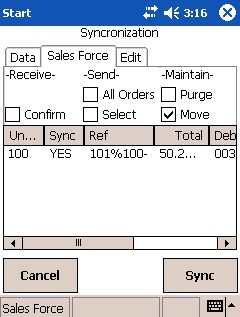
This option relates to synchronising work – specifically sales orders – as described in the overview (refer to "Mobile Sync - PDA Procedures").
To synchronise your work:
The Synchronization screen defaults to the Data tab.

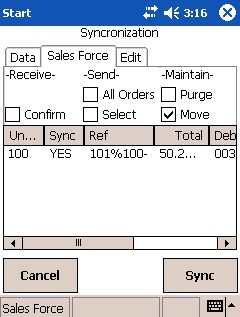
All current orders on your PDA that are waiting to be synchronised are shown in the grid. You can use the horizontal slide bar to access all the information in the grid.
|
|
|
Technical Tip You can also view the current orders by selecting the History tab during the SalesForce| Order Creation process when no debtor is selected (refer to "Mobile Sales Force - Inquiry"). |
There are two options for synchronising your work: